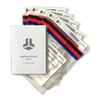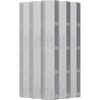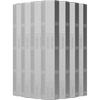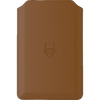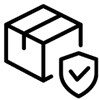It's like going into a sci-fi movie without the cool sound effects when you dive into the world of cryptocurrencies. The internet is like a jungle; there are hackers with bad goals and cyber threats around every corner. The SafePal Hardware Wallet is the main character of our story. It's kind of like a digital castle that will protect your crypto coins from digital bad guys.
Have you made up your mind to get a SafePal Hardware Wallet? You made a great choice, friend! Let's start this long journey of getting it set up. Fasten your seat belts, because this isn't just a lot of clicking. We're talking high-tech security meets Indiana Jones-style adventure.
What in the World is a SafePal Hardware Wallet?
Before we leap into the abyss of setup steps, let's shed some light on what this SafePal gadget really is. What if your cryptocurrency lived in a real house, a stronghold that was impenetrable to even the most cunning cybercriminals? For you, SafePal is a hardware wallet that keeps your digital wealth offline and out of the sight of unscrupulous internet users. SafePal is your reliable shield whether you're a novice just starting out in the cryptocurrency world or an experienced traveler sailing the high seas of virtual money.
Step 1: The Grand Unboxing
Received your SafePal package? It's like Christmas morning but for crypto enthusiasts. Open it up with the excitement of a kid, but handle everything with the care of an archaeologist uncovering ancient relics. Inside, you should find:
- The SafePal Wallet - your new best friend.
- A USB cable - think of it as the bridge between two worlds.
- A recovery seed card - your emergency escape plan.
- The sacred texts (aka the User Manual).

Step 2: Charge it Up!
Your SafePal needs juice to kickstart this adventure. Connect it to a power source using the mystical USB cable and wait for it to charge. This is the calm before the storm, the deep breath before the plunge.
Step 3: The Initiation Ritual
- Press the power button like you're starting an ancient engine.
- Choose your language - because even in the digital realm, communication is key.
- Create a PIN code. Make it something a genius would think of, but you can actually remember.
- Your recovery seed is your lifeline. Treat it like a secret spell - write it down but never share it with the world.
- Prove your worth by arranging the recovery words in the correct sequence. This is the part where you show the universe your determination.

Step 4: Summoning the SafePal App
Enter the modern magic portal (the App Store or Google Play) and summon the SafePal app.
- Install it and open it.
- Pair your wallet by scanning the QR code. This step is like forging a powerful alliance in an epic fantasy.
Step 5: Gathering Your Crypto Army
SafePal supports an array of cryptocurrencies. It's time to assemble your army:
- Tap on "Wallet" in the app and then "Add Wallet."
- Choose your warriors (cryptocurrencies) and follow the instructions to enlist them into your ranks.
Step 6: Mobilize Your Assets
Now that your forces are gathered, it's time to relocate them to their new stronghold:
- Retrieve your SafePal wallet address from the app.
- Command your old wallet or exchange to transfer your assets to your SafePal address.
- Confirm the maneuvers, and watch as your digital wealth marches into its new, secure fortress.
Step 7: The Ongoing Quest
Setting up your SafePal Wallet is just the beginning of your epic saga. Keep your firmware updated, your recovery seed hidden, and your PIN a secret. In the realm of cryptocurrencies, vigilance is your greatest weapon.
Embarking on the SafePal Hardware Wallet setup journey is a wise move in the treacherous world of cryptocurrency. Follow this guide to erect a fortress around your digital assets. Remember, in the crypto universe, being prepared is half the battle. May your investments flourish, and your digital realm be secure. Get yours now, Happy HODLing!