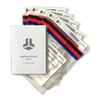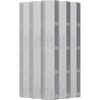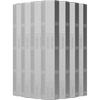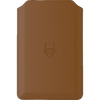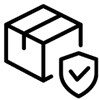In the continually evolving world of cryptocurrencies, protecting your digital assets is more crucial than ever. Using a hardware wallet is one of the finest ways to safeguard your financial assets. For owners of Bitcoin, this specific wallet offers an extremely secure haven. The BitBox02 hardware wallet is made to offer robust protection for your bitcoins, and this article will guide you through the configuration procedure.
You will be ready to work in the safe environment offered by the BitBox02 by the end of this session. This product stands out as a good cold storage option because it has a lot of security features and is easy to use. We will look into the world of hardware wallets together and find ways to make BitBox02 even safer.
What Exactly is a Hardware Wallet?
With a hardware wallet, you may keep your cryptocurrency safely offline on a real device that lowers the danger of cyber theft and illegal access. Hardware wallets, like the BitBox02, give an extra degree of protection above online wallets or exchange platforms by storing your private keys in a fully isolated environment away from internet threats.
Introduction to BitBox02
Shift Crypto's stylish and small hardware wallet, the BitBox02, is made to make it easier for all users to maintain safe cold storage. Although it can support multiple cryptocurrencies, this post will concentrate on configuring it for Bitcoin.
Step-by-Step Setup Guide
1. Purchase and Unboxing:
Procure the BitBox02 hardware wallet from The Crypto Merchant.
Upon its arrival, verify that the packaging is intact and unaltered before proceeding.

2. Initial Configuration:
Connect the BitBox02 to your PC using the included USB cable.
Activate the device by pressing and holding the touch sensors on both sides simultaneously until the BitBox logo emerges on the display.
3. Pairing with BitBoxApp:
Download the BitBoxApp compatible with your operating system (Windows, macOS, or Linux) directly from the BitBox official site.
After installation, follow the prompts to link your BitBox02 device with the app.
.


4. Wallet Creation:
Choose between “Create a new wallet” or “Import wallet.” Opt for creating a new wallet.

5. Secure Backup:
The BitBox02 will prompt you to generate a 4-digit backup code. Jot this down on the recovery sheets provided. This code is crucial for later accessing your recovery seed.
6. PIN Code Setup:
Set a PIN code for device access. Employ the touch sensors for PIN input, choosing a robust PIN memorable to you but challenging for others to guess. You may now insert the SD card for backup purposes.


7. Recovery Seed Backup:
The device will produce a 24-word recovery seed. Record each word on the recovery sheets in the sequence presented. Store these sheets in a secure and safe location, ideally across multiple physical sites.

8. Recovery Seed Verification:
To verify the accuracy of your recorded recovery seed, the BitBox02 will ask you to identify specific words from your list. Use the touch sensors to confirm the words accurately.
9. Transactions Management:
Utilize the BitBoxApp for managing your Bitcoin and other cryptocurrencies, securely guiding you through the process of sending and receiving transactions.
10. Exploring Additional Security Measures:
Delve into the BitBox02's extra security features, like the "Hidden Wallet" option, allowing the creation of a covert wallet accessed via a distinct PIN.
Having followed this detailed guide, you've adeptly prepared your BitBox02 hardware wallet for Bitcoin cold storage. Your cryptocurrencies are now securely stored offline, insulated from potential online hazards. It's imperative to safeguard your recovery seed and device password, as they are your lifeline to reclaiming access to your funds should the hardware wallet be misplaced or damaged.
Whether you're a veteran Bitcoin aficionado or just starting your journey into the digital currency frenzy, the BitBox02 hardware wallet serves as a reliable guardian, ensuring the safety of your digital wealth against the unpredictable currents of the internet. With the market's fluctuations, you can remain assured, knowing your Bitcoins are securely nestled within the formidable bastion of your BitBox02.
Cheers to the secure keeping of your Bitcoin and the boundless opportunities that lie ahead in the expansive universe of decentralized innovation. Get yours now!