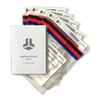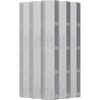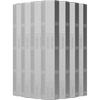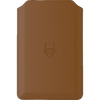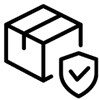Protection of your digital assets is absolutely vital in the always changing realm of NFT collecting and trading. Although they are widely utilized online wallets and exchanges have certain flaws. Many NFT aficionados are thus looking to hardware wallets like the Trezor Model T and Ledger Nano X. You will be guided through safely moving your NFTs to a hardware wallet.
Understanding NFTs and Hardware Wallets
Before diving into the transfer process, it’s essential to grasp what NFTs are and why hardware wallets are vital.
What Are NFTs?
Unique digital assets ranging from art and music to collectibles can be NFTs, sometimes known as non-fungible tokens. Blockchain technology allows NFTs to be transparent and unchangeable, enabling simple ownership verification and traceability of their beginnings. NFTs give artists a means of income for digital work and give collectors a little of their digital legacy.
Why Use a Hardware Wallet?
Protecting your NFTs is quite crucial, just as you would do of a physical item. Hardware wallets offer a necessary degree of protection in the distributed world of blockchain, in which central authority lacks to guard your valuables.
Hardware wallets save your private keys offline, far from possible online attacks. Access to your assets calls for using the particular gadget and a distinctive PIN number. Your NFTs are safe even if your computer or smartphone is hacked.
Hardware wallets are not totally impervious to dangers like physical theft, though. Still, the risk is much less than if one kept secret keys on a computer or smartphone.
Leading Hardware Wallet Options
When it comes to hardware wallets, two prominent names are Ledger and Trezor.
Ledger
It is known for its sleek design and user-friendly interface.
Trezor
Celebrated under open-source software and community-driven development is its Choose the right hardware wallet, thus be sure you get from a reputable supplier.
Furthermore supported by hardware wallets are other cryptocurrencies in addition to NFTs. A hardware wallet is a good option for safeguarding your money if you are significantly engaged in trading and crypto investments.
Preparing for the Transfer
With your hardware wallet ready, the next step is to transfer your NFTs. This involves setting up your device and ensuring it’s properly configured.
Setting Up Your Hardware Wallet
Although it's simple, configuring your hardware wallet calls for precision. Usually involving linking your gadget to a computer or phone and installing the required software, follow manufacturer's directions. Check that your software and device are current.
Keep the strong, distinctive PIN code you choose private. You will also get a seed phrase, a set of words meant to help you retrieve your wallet should you so require. Write this phrase down and store it securely offline; avoid digital storage to prevent hacking.
Protecting Your Recovery Phrase
Your recovery phrase is crucial for wallet recovery. Use the traditional pen-and-paper method for recording it, and consider creating multiple copies stored in different secure locations. Tools like DieFi offer an additional layer of protection by allowing you to recover your keys if they are lost.
Updating Your Wallet Firmware
Maintaining the security of your hardware wallet depends on firmware updates. These fixes address flaws, boost security, and increase performance. Check for updates often; install according to manufacturer guidelines. Always obtain updates from reliable sources to avoid malware and other threats.
These guidelines will help you to safely move and protect your NFTs with a hardware wallet. Whether you go with the Trezor Model T or the Ledger Nano X, following these guidelines will assist to guarantee the lifetime and security of your digital assets.