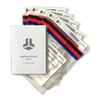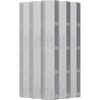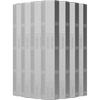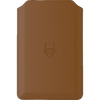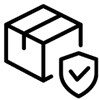Protecting your digital assets is more important than ever in the quickly changing bitcoin market. A safe cold storage option, such as a metal wallet, is vital since the landscape of digital currency is always changing. Setting up a hardware wallet for KeepKey is made easy with this instruction. In this instance, British citizens who want to safely store their cryptocurrencies offline have a good option.
KeepKey: A Primer
KeepKey is one of the best crypto hardware wallets on the market. It protects your virtual money from the risks of online keeping in a reliable and easy-to-use way. Users can keep full control over their private keys and protect their bitcoin from cyberattacks by picking KeepKey.
Why Choose KeepKey?
Impermeable Cold Storage: KeepKey operates independently of online networks, effectively insulating your private keys from online vulnerabilities. This isolation acts as a bulwark against malware and cyber-attacks.
Design that is Easy to Use: The KeepKey wallet's clear screen and simple user interface let you check activities and move around it without a computer.
Support for Many Cryptocurrencies: KeepKey can be used to protect many different types of digital assets because it works with many cryptocurrencies, such as Bitcoin, Ethereum, Litecoin, and more.
Setting Up Your KeepKey: A Step-by-Step Guide
Embark on your secure crypto storage journey with KeepKey by following these steps:
Step 1: Acquire Your KeepKey
Ready to secure your crypto? Purchase a KeepKey directly from their official website or a reputable retailer. Upon arrival, inspect the package for any signs of tampering.

Step 2: Install KeepKey Software
Connect your KeepKey to your PC using the provided cable.
Navigate to the KeepKey site to download the software compatible with your operating system (Windows, Mac, or Linux).
Follow the on-screen instructions to install the software, akin to whipping up a digital security concoction.

Step 3: Kickstart Your KeepKey
Fire up the KeepKey software on your computer.
Click on "Start KeepKey Setup" and follow the prompts to create a new wallet.
Choose a robust PIN to secure your device and assets.

Step 4: Secure Your Recovery Phrase
During setup, KeepKey will display a sequence of words.
Write these down on the provided card and store it in a secure location. This recovery phrase is your lifeline should your wallet ever be misplaced.

Step 5: Find a Safe Spot for Your KeepKey
House your KeepKey in a protective case to shield it from physical damage.
Store it in a safe, temperate environment to avoid exposure to damaging elements.
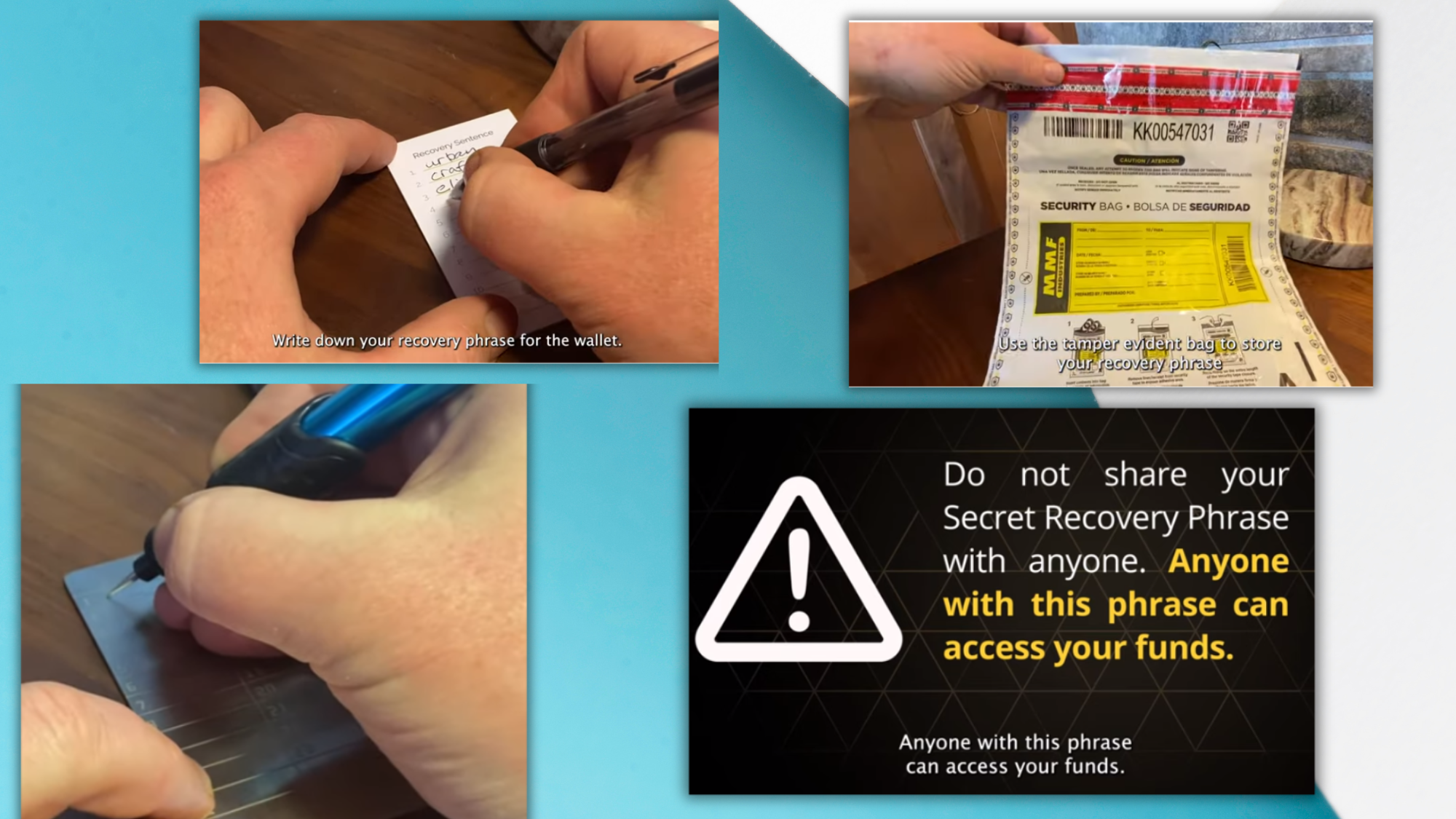
Step 6: Manage Your Cryptocurrency with Ease
Connect your KeepKey, launch the application, and you're set to manage your cryptocurrencies effortlessly.
Using the app to send and receive cryptocurrency is as easy as sending a text message. But always double-check the details on that KeepKey screen before clicking confirm.

Always double-check transaction details on your KeepKey's screen before confirming.
By setting up a KeepKey hardware wallet, you're donning the mantle of crypto security. It signals a commitment to protecting your digital wealth with a device that blends simplicity with robust security. KeepKey is not just for crypto aficionados but also offers peace of mind for beginners in the UK's cryptocurrency scene.
Remember, your recovery phrase is crucial, and treating your hardware wallet with care ensures long-term security. With KeepKey, you're navigating the crypto waters with confidence, armed with a trusted companion. Elevate your crypto security game with KeepKey. Get yours now!