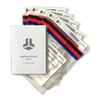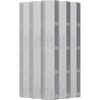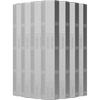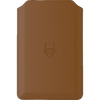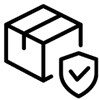Are you interested in moving your crypto assets to a hardware crypto wallet? Due to cryptocurrency being digital, you have increased chances of having your hard-earned funds stolen by hackers. A hardware wallet is a critical tool that securely authorizes your outgoing transactions while protecting your private keys, making them inaccessible to any digital threats.
If you want the highest quality hardware wallet to secure your crypto assets, you may be interested in checking out our Ledger Nano S Plus review. Designed with the latest technological updates, the Nano S Plus offers excellent competitive advantages over its predecessor, the Nano S.
The Advantages of Using Ledger Nano S Plus Hardware
Ledger is a reliable and trusted hardware wallet company for those invested in crypto and blockchain applications. With their lead in security and efficiency in improving the cryptocurrency market, it's easy to see why people prefer their assets. Our Ledger Nano S Plus review covers this high-quality hardware wallet's wide range of benefits for those looking to protect their crypto assets.
Strong Security Features
Crypto hardware wallets create an offline storage center for crypto users' private keys. With their added security for safeguarding your online currency, you won't have to worry about potential attack vectors. With a 5+ CC evaluation assurance level rating, the Nano S Plus is a highly secure device for protecting your online funds. You can rest assured that international standards have thoroughly tested this crypto hardware wallet's security system technology.
It's Compatible with Multiple Cryptocurrencies
As you gain and trade in cryptocurrency, you may find splitting up crypto tokens into multiple wallets beneficial. Why is it important to utilize more than one crypto hardware wallet?
If you have managed to gain a large quantity of online currency, like having multiple bank accounts, separating your finances can help you keep track of your finances. Not only can having numerous cryptocurrencies organize your current exchanges, but you can also convert your coins into other currencies with minimal transaction fees.
The Ledger Nano S Plus hardware wallet provides high-quality security for multiple cryptocurrencies, making it an excellent choice for any crypto user looking to save money across an array of digital wallets.
A User-friendly Interface
In the growing age of technology, it is more important than ever for cryptocurrency users to find compatible devices that suit their needs. With the constant updates electronic devices provide, you can benefit from reduced lag time, higher quality internet connection, and larger screen size when you get the Nano S Plus. This electronic device can run 100 apps simultaneously compared to its original counterpart, the Nano S. You can trade faster and convert your tokens more quickly, ensuring long-term customer satisfaction with its efficient system.
Portability
Did you know that the Ledger Nano S Plus can transfer between systems? This crypto device's portability allows you to trade digital assets on the go or at home. Because particular times of the day are better to bargain, no matter where you are, the S Plus's design as a flash drive and lack of batteries allow you to carry this lightweight item conveniently on the go. Whether you're on vacation with your family or at your local cafe getting your morning coffee, you can secure the stocks you want whenever you want.
The Nano S Plus's Durability
As a cryptocurrency user, you may be nervous about placing your crypto assets in a hardware wallet due to technology's occasional finicky nature. Thankfully, Ledger keeps durability and reliability in mind and ensures they manufacture all of their products with material meant to endure any physical damage. Due to its dependable and sleek design, the Nano S Plus is an affordable crypto hardware wallet meant for those looking for a device with longevity.
Benefits of Ledger Live App Integration
Are you looking for a platform that safeguards your nano device while providing easy access to grow and manage your digital assets? The Ledger Live App is a reliable and highly secure app you can experience with the Ledger Nano S Plus hardware wallet.
Whether you need to manage your digital assets, send your NFTs to another wallet, or access your favorite apps, LedgerLedger live protects your online currency in a simple, efficient crypto wallet that many crypto users trust.
The Disadvantages of the Ledger Nano S Plus Hardware
The Ledger Nano S Plus is a cryptocurrency hardware wallet and an excellent upgrade to the Nano S. While there are many perks to investing in this electronic device, it is always wise to look at the disadvantages to ensure that you are putting your money into a unit that you believe will bring you success. Just as we covered the pros, let us now discuss the cons in this Ledger Nano S Plus review.
Higher Price Than the Original Model
Due to the Nano S Plus being an updated model with newer features than Ledger's original Nano S, it does come at a higher price. Ledger is well known in the crypto community for being a reliable manufacturer capable of producing groundbreaking crypto products. While the Nano S is a high-quality model beloved for its ability to provide efficient transactions and management of assets, it's worth taking a look at the improved features of the Nano S Plus.
Compared to the original model, the S Plus features a higher storage capacity of 1.5 MB, while the Nano S only has 320 KB. Additionally, if you want a bigger screen that is easier to interact with and secure financial payoff, you will want to look at the advanced model. However, if you only plan on using up to five applications, the Nano S can support five running simultaneously while saving you money.
Limited Number of Supported Coins
Coins in the crypto world offer great importance within the community as they help users provide alternative forms of currency to purchase assets and gain rewards. This additional payment method functions as a currency and a virtual accounting system.
The Ledger Nano S Plus digital hardware wallet is capable of supporting 5,500 different kinds of crypto tokens, which includes assets such as:
- Bitcoin
- Tezos
- Stellar
- Ethereum
- Ripple
- USD Tether
- Polkadot
- Bitcoin Cash
- Litecoin
- Binance Coin
While this is still a substantial amount of different digital currency available to work with, if your goal is to stake multiple cryptocurrencies through the Ledger Live App, you may want to look at other cold storage wallets.
Despite its higher price point, you receive more features with the Ledger Nano S Plus compared to its previous model, with only a $20 price difference between the two.
Difficulty in Setting it Up for Some Users
When trying new digital devices, it can be challenging to understand and set up one's crypto hardware wallet. You may find that you have to navigate through your hardware wallet a little longer than your older cold storage counterparts as you grow accustomed to its upgraded features.
How To Set Up the Nano S Plus
Setting up the Nano S Plus is relatively straightforward. To begin:
- You will first want to download the Ledger Live software to your computer.
- Plugging your new hardware device into your computer, you will gain access to instructions you can follow.
- Pressing both buttons on top of the device simultaneously, you will receive a message asking if you want to set up your new device.
- You will then create a PIN code between four to eight numbers. Ensure that you choose a PIN that is easy for you to remember. You may want to write this number down and store it in a secure space.
- With any cold storage wallet, you must back up your seed phrase by writing down the 24 words provided on your device. The seed phase ensures you can recover your funds should an unfortunate accident occur.
- After you have confirmed the seed phase on your device, you should install the Ledger manager app on the hardware wallet.
- After accepting the installation prompt on the device, the app will download itself, providing you access to your Ledger Live App on your desktop computer.
The final step you will want to take is installing your blockchain apps and adding your accounts to the device. Once you have finished downloading your assets, you can buy and exchange your cryptocurrency on a secure network.
Technical Aspects
Do you want to know what the technical aspects of this crypto device are? When securely gaining and selling digital assets, you will want a cold storage device that meets your technological requirements.
In this Ledger Nano S Plus review, you will learn about the practical logistics this upgraded device provides cryptocurrency users.
Firmware of Ledger Nano S Plus
You can optimize your device security level and user satisfaction by understanding the firmware with which your Ledger Nano S Plus is compatible. With the latest Ledger Nano S Plus update, you will find better maintenance, new features, and any bugs fixed.
Currently, this device's firmware version is 2.1.0. What does this update improve for you? You will be able to gain additional support for Bitcoin's Taproot upgrade. Ensure that your Ledger Live is in its latest version before updating the firmware.
Recovery Process
Have you recently discovered that your digital assets were stolen or lost, and now you need a solution to recover what was misplaced? The Ledger Nano S Plus has a recovery phrase to assist you in restoring your funds.
- You will need access to your Ledger device, recovery phrase, and a computer with the Ledger Live app downloaded and installed.
- Pressing the button near the USB port, you will turn on the device and read the on-screen instructions before pressing both buttons simultaneously when you see the words "restore from recovery phrase."
- Selecting this display, you will make a new PIN and confirm it on the device. If you are looking for a PIN with the highest level of security, ensure you are using all eight digits.
- Next, you will choose the length of your recovery phrase before pressing both buttons to confirm. Enter the first letters of the first word from the suggested option and repeat until you have processed the recovery phrase.
- Pressing both buttons at the same time for three seconds, you can begin the process of installing your apps and adding your accounts in Ledger Live.
Seed Generation Process
The seed generation process is a series of unassorted words used to create a private key for a cold storage cryptocurrency wallet. These random words benefit users looking to restore their wallets and funds. This process is unique to the recovery phase as it allows access to your cryptocurrency even if you don't have your hardware wallet.
The Bottom Line
Overall, the Ledger Nano S Plus is a highly secure and reliable interface for cryptocurrency despite its slightly higher price range. If you want more cryptocurrency coins and storage capacity, you should upgrade your hardware wallet to Ledger's latest model.
Carefully consider what you believe are essential features in a crypto cold storage device as you plan your next upgrade. Even with this Ledger Nano S Plus, it's best to take as much time as necessary to ensure you pick one that fits your personal preferences.
Are you ready to buy a high-quality wallet to store your cryptocurrency investments? The Crypto Merchant is a reliable and easily accessible online store that provides users like yourself with the latest secure crypto products. Browse our wide selection of hardware wallets today to find one that meets your needs.